What is PowerCLI and Why You Need to Use It!
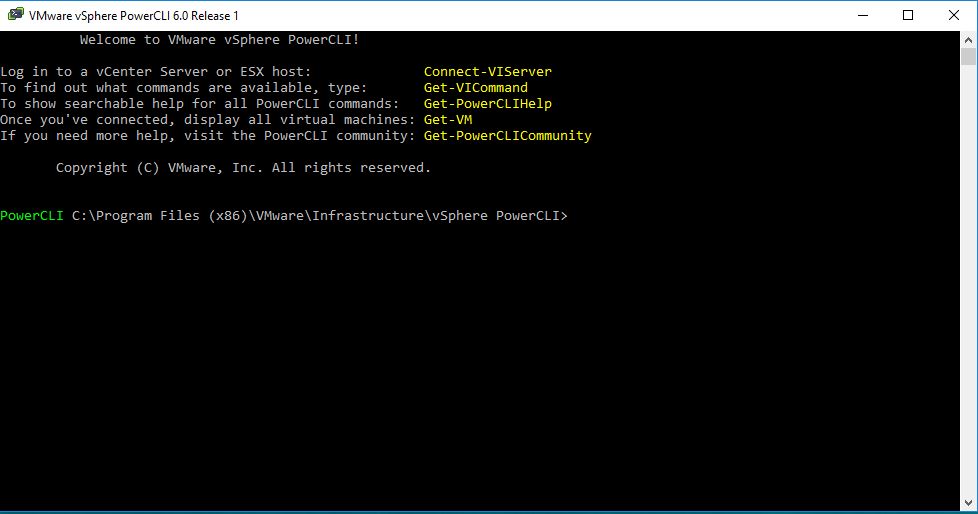

Are you wondering what is PowerCLI? PowerCLI is a VMware command-line utility to manage VMware environments including ESXi servers and VM’s. It is an incredibility powerful tool.
PowerCLI provides anyone with a simple means to automate the management of your virtual infrastructure. PowerCLI allows you to manage your host, guests, storage, networks, and much more.
The power of PowerShell and PowerCLI comes in its ability to build features into your management infrastructure. These features may not be inherent into the original product itself. For example, lets say you want to create custom reports. PowerCLI will be able to do it for you. The best part about it, it can do it for free since PowerCLI is a free download from VMware.
Over time, I will be creating PowerCLI scripts and posting them to this site so others can share and use them as needed. It is important to learn PowerShell and by extension PowerCLI because the scripts I write will not likely fit your needs perfectly so some adjustments will be needed on your end. Plus, you should never fully trust someone else’s scripts without fully understanding what they do and how you can control them.
I will update this post with links to other articles on how to install the latest version of PowerShell. I will also include links to how to install PowerCLI from VMware’s website. Before installing it, you should know what PowerShell can and cannot do for you.
What Can PowerCLI Do for You?
PowerShell will run commands you currently have available to you. If you have a full installation of vCenter, then your options and commands will be much greater then someone who is making a direct connection to an ESXi host using the vSphere client. It is possible to make PowerCLI do things that are beyond the capabilities of vCenter. All you need is just some knowledge of PowerShell and PowerCLI.
For example, you may want to make changes to a VM if something were to happen to one of your other hosts. You can combine PowerShell scripting and PowerCLI to work together to provide a greater level of management. This could be more then what PowerCLI was designed to provide out of the box. The possibilities you can receive by joining these 2 great tools us tremendous and will be the focus of this blog over the next few years.
Can I use PowerCLI with the free ESXi version?
If you are thinking you can use PowerCLI and the free ESXi Hypervisor to create a free vSphere platform, sorry to disappoint you but VMware thought of that already. When connecting to the free ESXi hypervisor, PowerCLI will be limited to read only mode and will not be able to make configuration changes to the host.
I would like to say one other thing. I am a true believer of being a good honest consumer and having valid licenses for all the products you use. Do not look for creative ways to circumvent the license protections companies put in place because that is stealing.
Even with the read-only limitation, you can probably create fantastic scripts using VMware’s trial versions of ESXi. You can still use PowerCLI to create an infrastructure for your company that is both powerful and within budget. For example, you can run your production platform on the licensed ESXi servers but your development on the free or trial versions. This combined with shared NAS would allow both servers to see the same VM storage and all at a fraction of the cost of a fully licensed platform.
What’s Next?
Stay tuned because every few weeks I will write a new article about how to better use PowerCLI and PowerShell to run your infrastructure. Use this information to learn these tools better. Don’t just copy scripts without understanding it but get to the foundation of the script and fit it to your needs. Do this and running your IT infrastructure will get easier and save you time (and money). That is the purpose of the Thrifty Admin website and in time you will see the benefits too.
If you have any other questions about what is PowerCLI, please put your questions in the comment section below. If you liked this article, please consider signing up to receive emails when we post new stuff.
